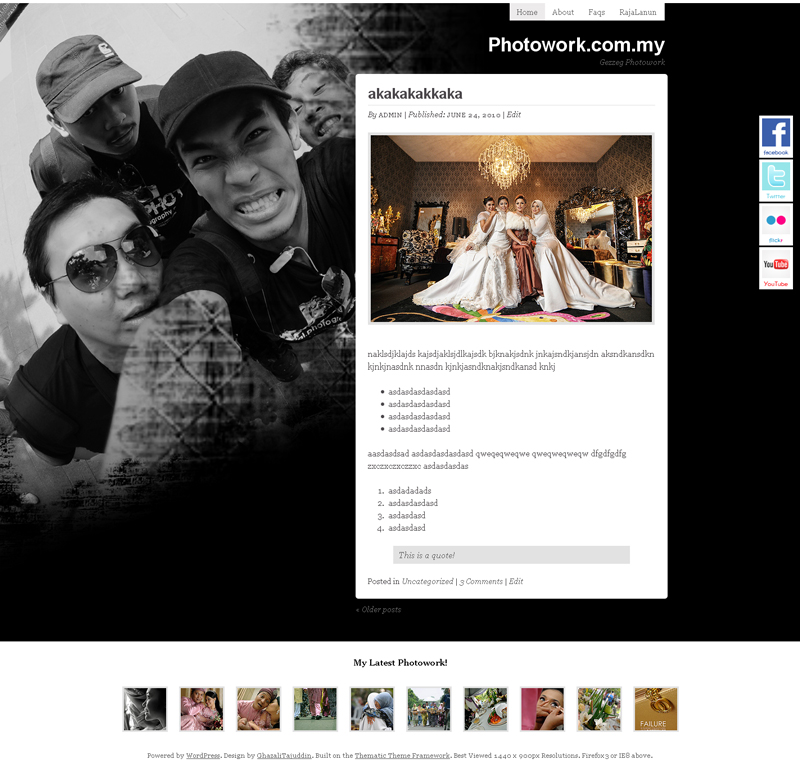Baru2 ni, aku ada menerima satu tempahan untuk nama domain http://www.anakyatimpahang.org.my beserta hosting daripada seorang sahabat. Domain didaftarkan untuk Persatuan Kebajikan Anak Yatim (PEKAYA) yang didaftarkan di Kuantan. Secara bersahaja kami berbincang berkaitan laman web berkenaan, tentang tujuan laman web, struktur laman web berkenaan termasuk bagaimana operasi PEKAYA itu sendiri. Jadi aku agak tertarik untuk menyumbangkan web design untuk persatuan ini yang cuba untuk menjadikan laman web yang bakal dibangunkan sebagai pusat maklumat berkaitan kebajikan anak-anak yatim di pahang khususnya.
Projek dah 50%, layout design dah siap, menanti rakan berkenaan pula melaksanakan bahagiannya untuk upload data2 berkaitan informasi berkaitan persatuan dan pusat-pusat kebajikan yang lain. Aku ada terfikir nak masukkan facebook fanpage and twitter tapi diorang tak wat lagi. So kena tunggu dulu lah…
Untuk melengkapkan laman web berkenaan, aku juga memerlukan gambar. Gambar yang menggambarkan suasana di pusat kebajikan anak yatim. Aku bersama2 Gezzeg Photowork, dalam proses menganjurkan satu fotografi untuk mendapatkan gambar2 bagi menggantikan gambar2 slide yang aku cilok dari internet. Aku dah mintak pihak pekaya hantar surat invitation dan kebenaran kepada kitorang. Tinggal tunggu masa yang sesuai je la. Dan kemungkinan aku akan invite lebih ramai dan menjadikan program ni sebagai outing.
p/s: Jauh2 teringat anak dan isteri dirumah, dan ayahanda dan bonda. Terasa beruntung kita yang masih mempunyai keluarga yang sentiasa disisi dikala diperlukan. Semoga Allah memberkati mereka selalu.
Any comment and suggestions on functionality and design appreciate! Thanks! ~ http://www.anakyatimpahang.org.my
 Mungkin pada sesetengah orang, agak lewat aku upgrade wordpress aku dari WordPress2.9.2 kepada WordPress3.0. Tapi aku cukup berpuas ati dengan upgrade kali ni sebab menggunakan function upgrade wordpress yang ada dalam wordpress sendiri tanpa perlu ftp, tanpa guna cpanel. Aku ingat dah tak jadi rupa-rupanya dia lambat sikit. Tapi kira ok lah.
Mungkin pada sesetengah orang, agak lewat aku upgrade wordpress aku dari WordPress2.9.2 kepada WordPress3.0. Tapi aku cukup berpuas ati dengan upgrade kali ni sebab menggunakan function upgrade wordpress yang ada dalam wordpress sendiri tanpa perlu ftp, tanpa guna cpanel. Aku ingat dah tak jadi rupa-rupanya dia lambat sikit. Tapi kira ok lah.